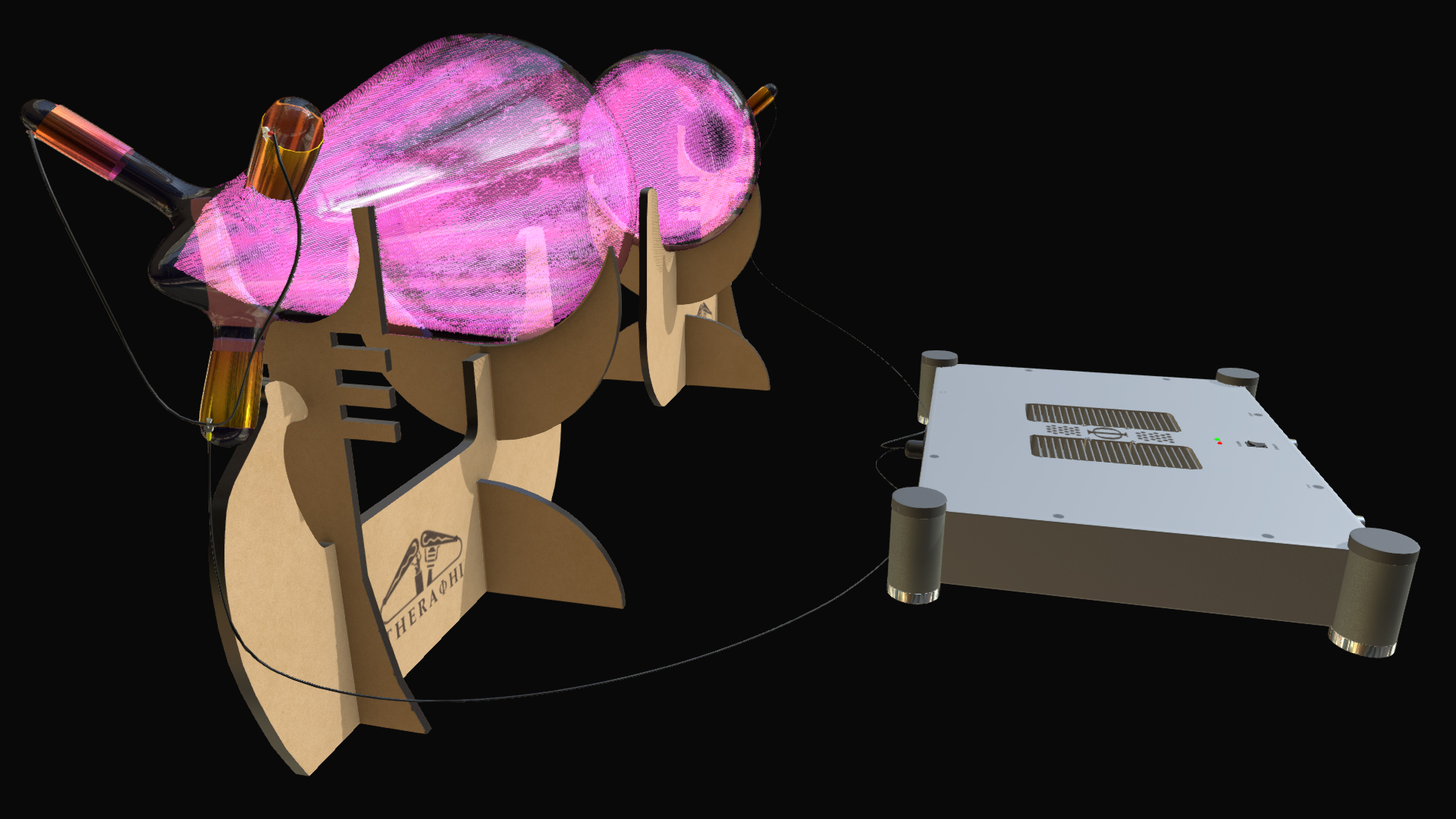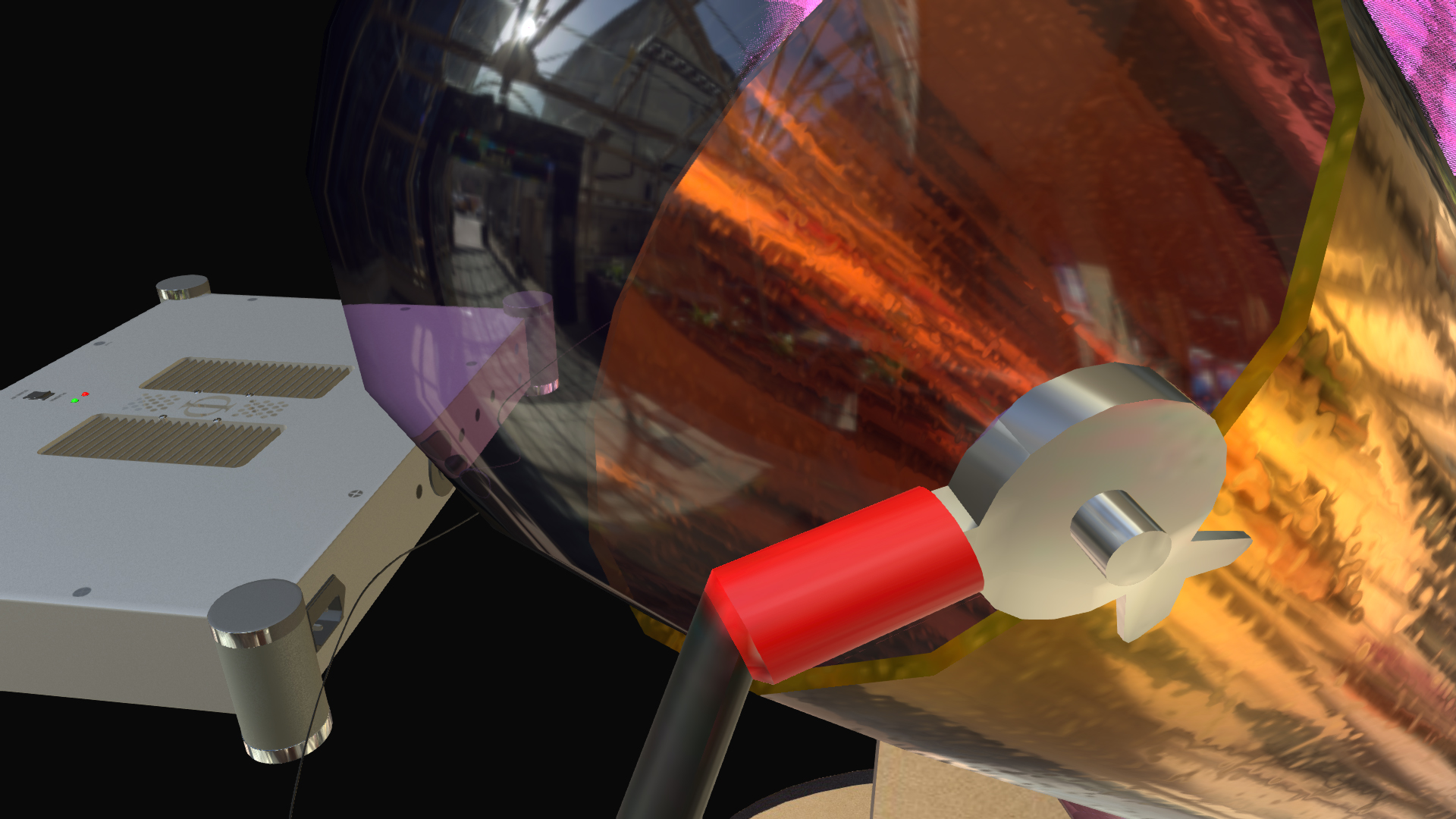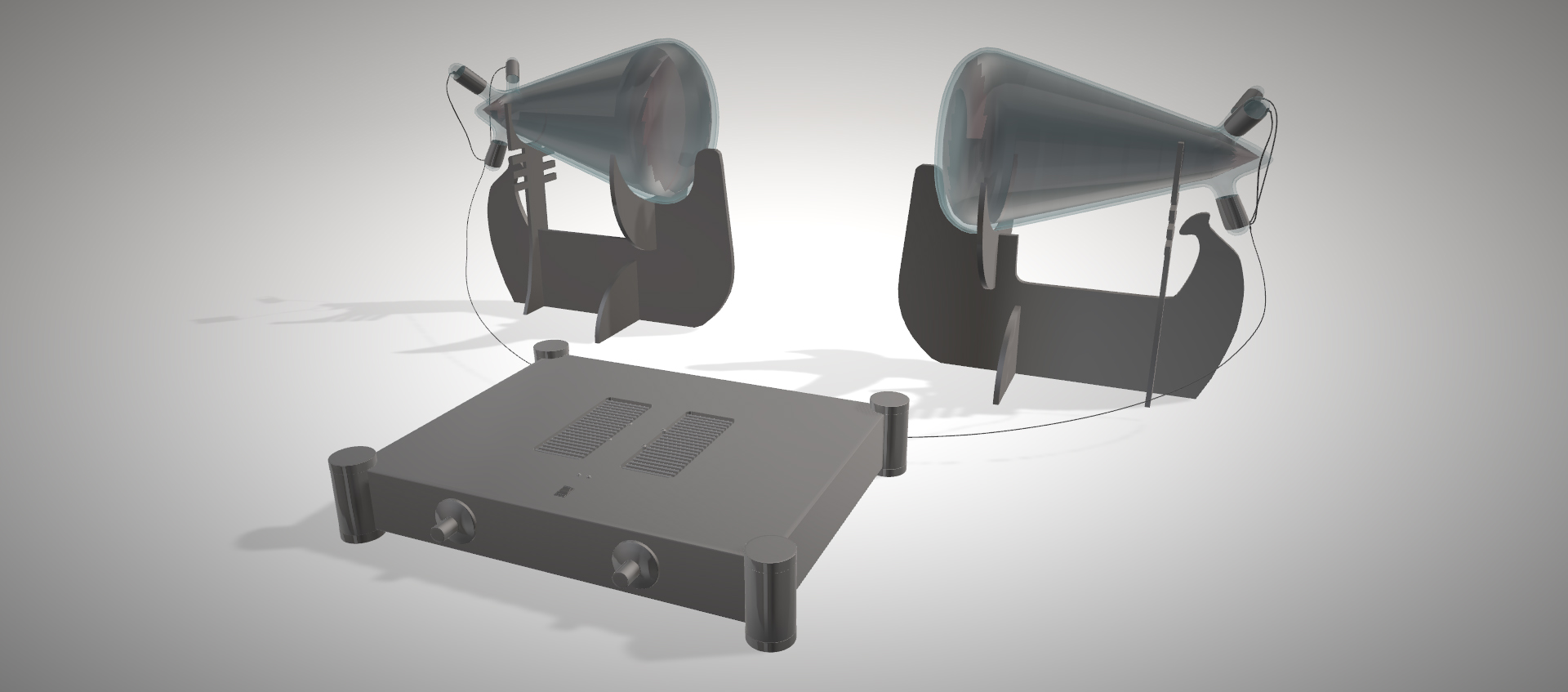We’re excited to share with you a photorealistic interactive model of the new Theraphi™ v5.0 unit, a number of which can already be seen in centers throughout our global Theraphi network.
“This should come as great news for anyone who is interested in exploring our new v5.0 unit…”
3D Model Controls
- Move camera: 1 finger drag or Left Mouse Button
- Pan: 2-finger drag or Right Mouse Button or SHIFT+ Left Mouse Button
- Zoom on object: Double-tap or Double-click on object
- Zoom out: Double-tap or Double-click on background
- Zoom: Pinch in/out or Mousewheel or CTRL + Left Mouse Button
Subscribe on YouTube
3D model screenshots
Feel free to use these images in your website pages, and please credit our artists Jinn Digital LLC where possible.
Theraphi™ debut in AR tech
We are also in the process of developing a web-based augmented reality application, with help from US-based award-winning agency Jinn Digital LLC.
Big thanks to Jinn Digital, who helped with the 3D model. Their team recently relocated to a new studio over in Topsfield, Massachusetts – where they make the websites and augmented reality magic happen.
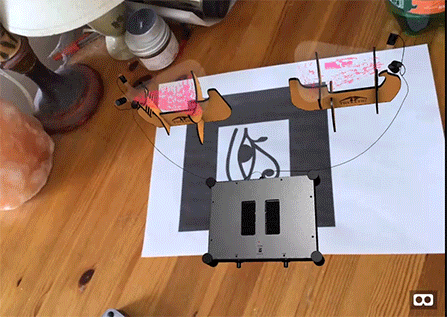
The AR (augmented reality) application lets you print a special marker and place it anywhere in your room in order to generate the 3D model.
This is perfect for anyone who may be curious about dimensions, details or if you’re unsure about how much space it would occupy at your wellness center.
Click here for early access to the new AR app.